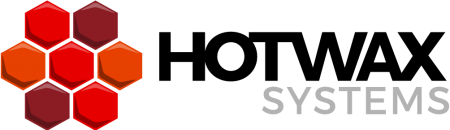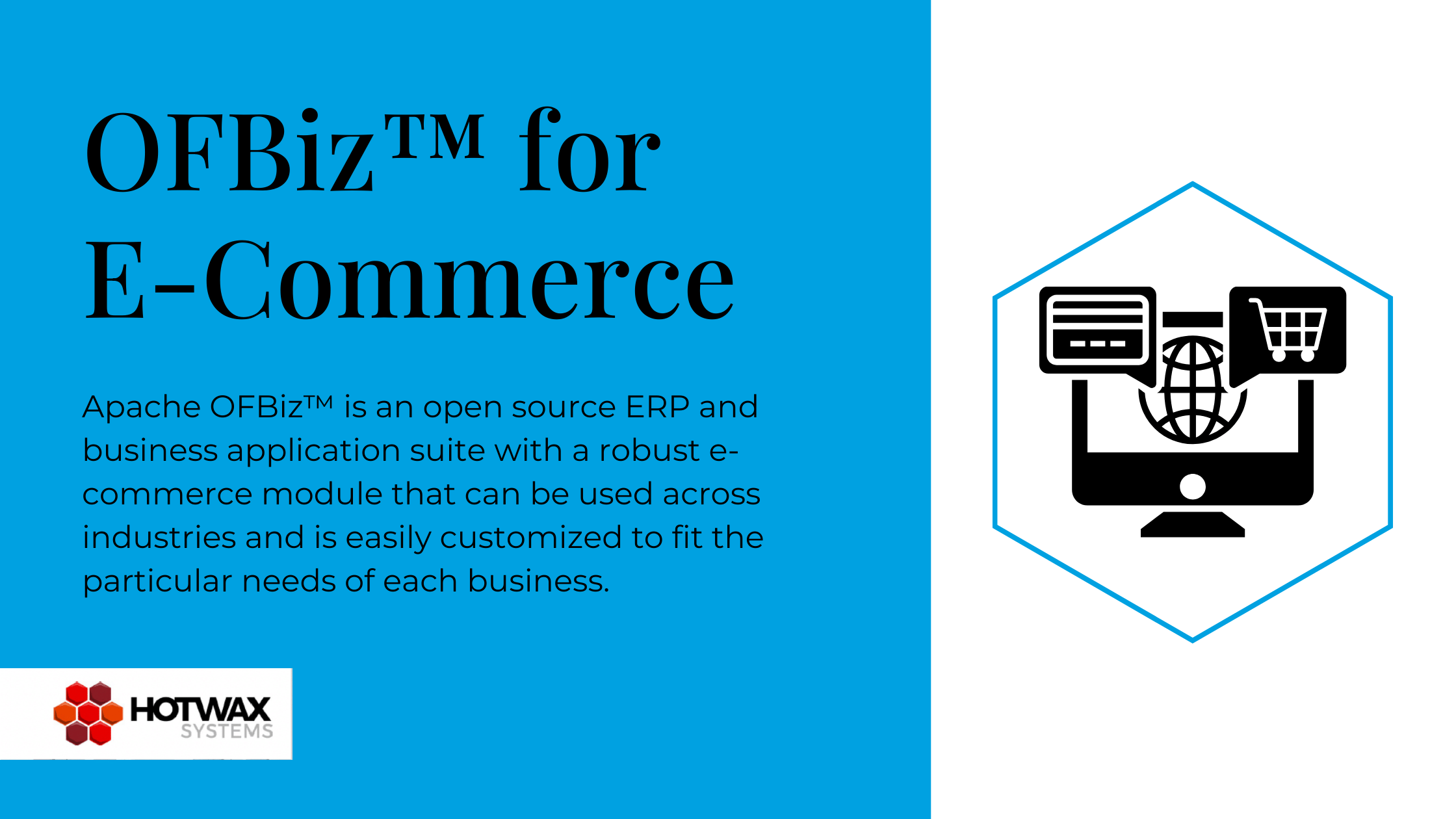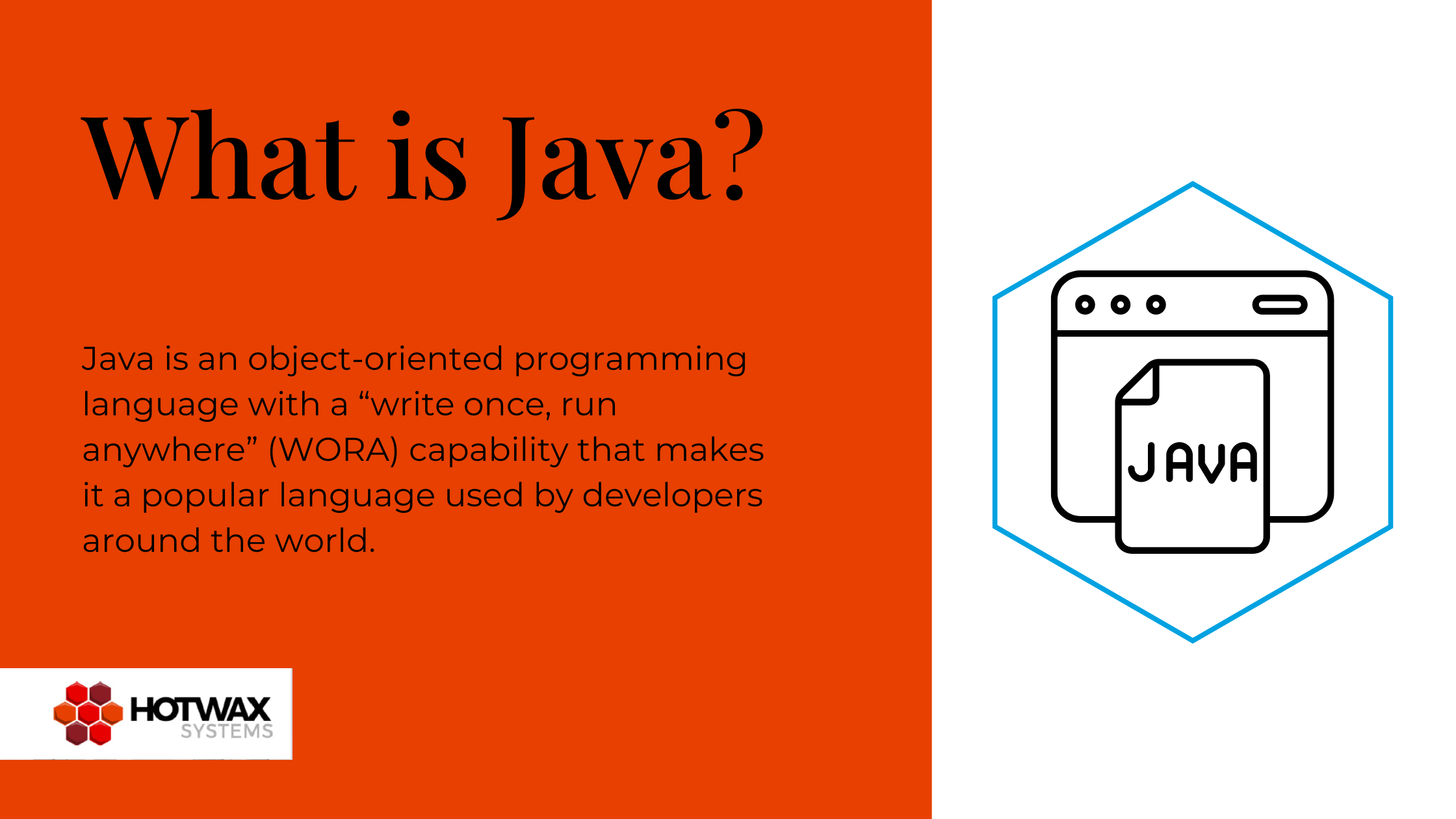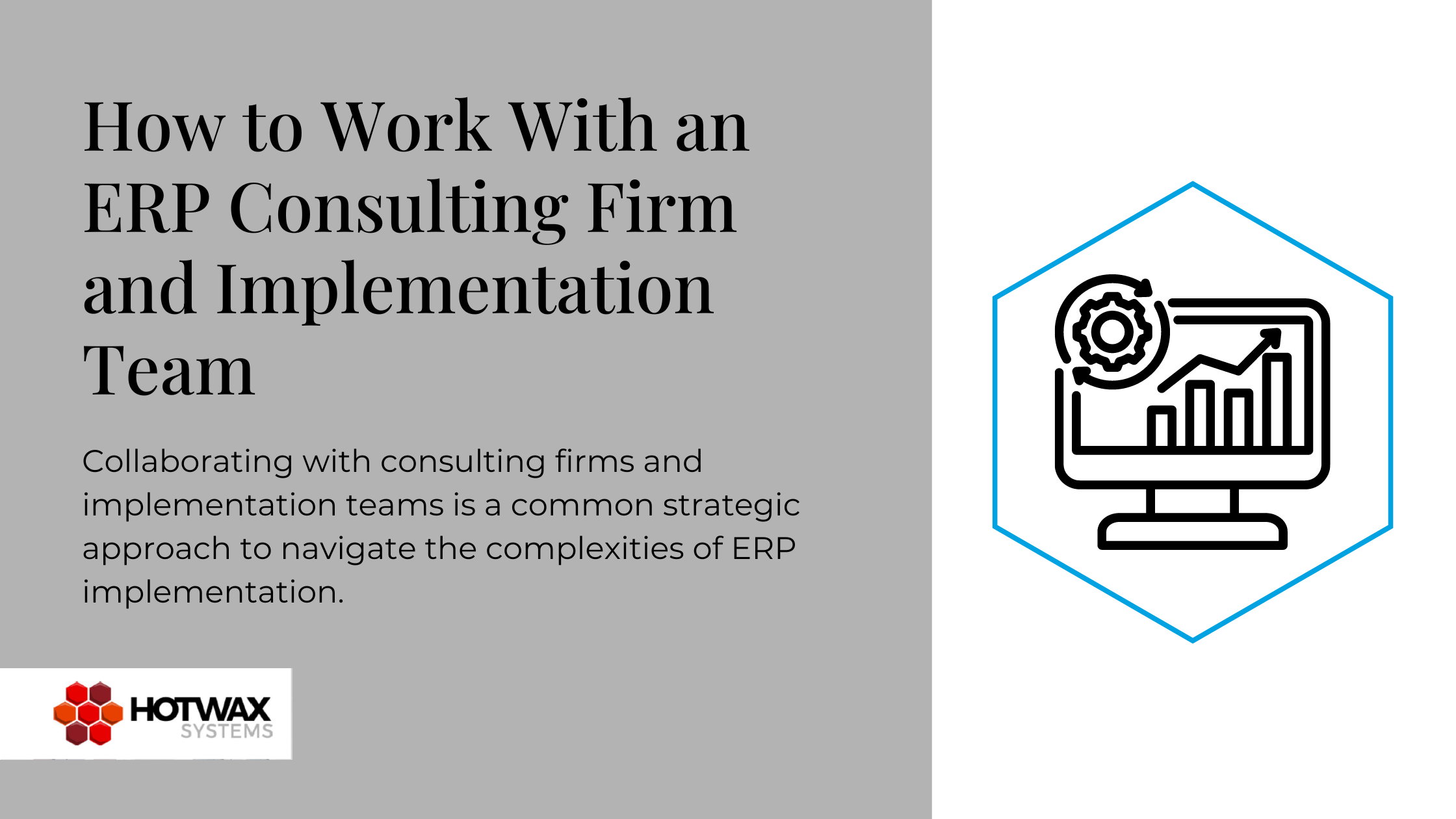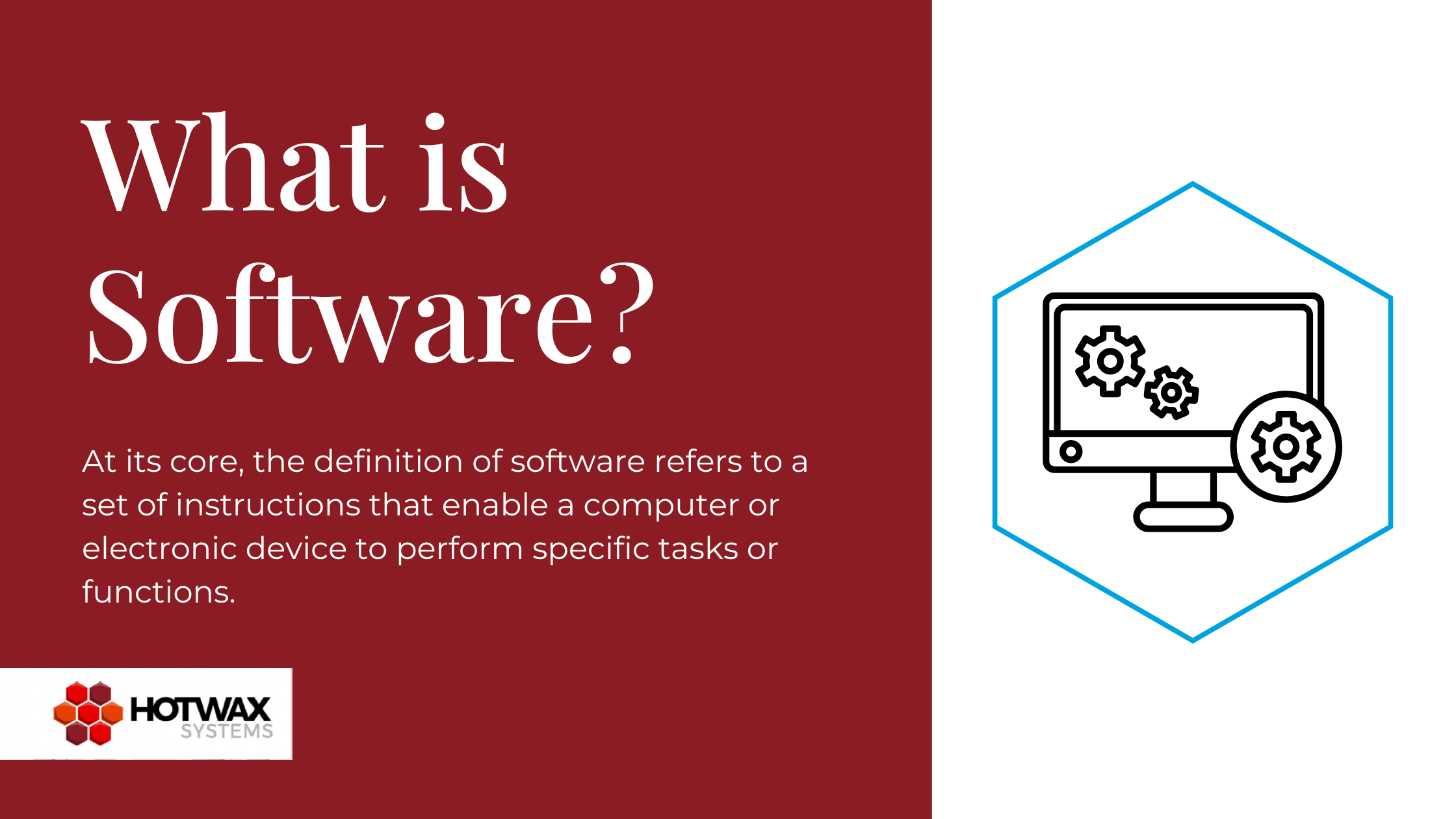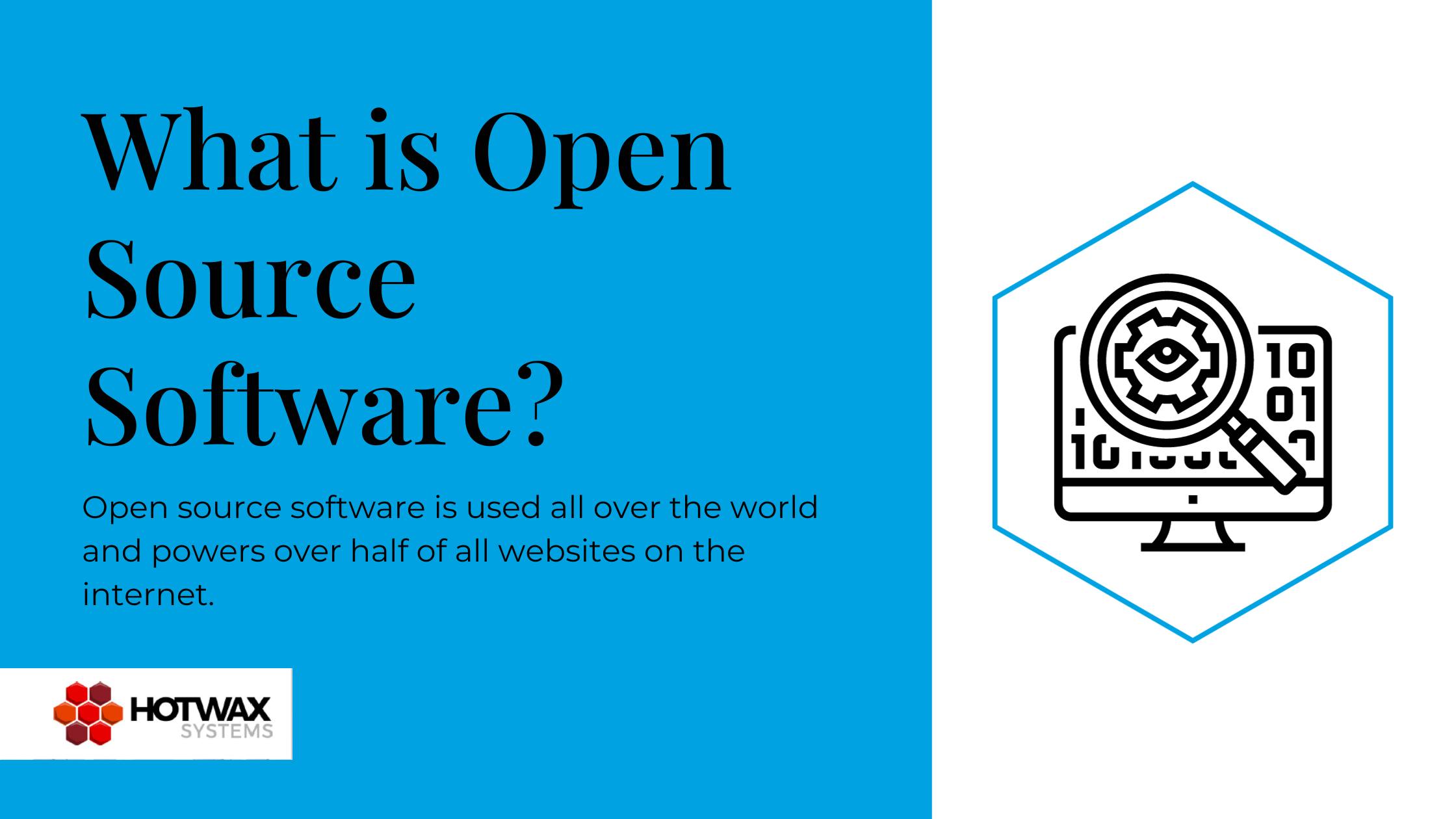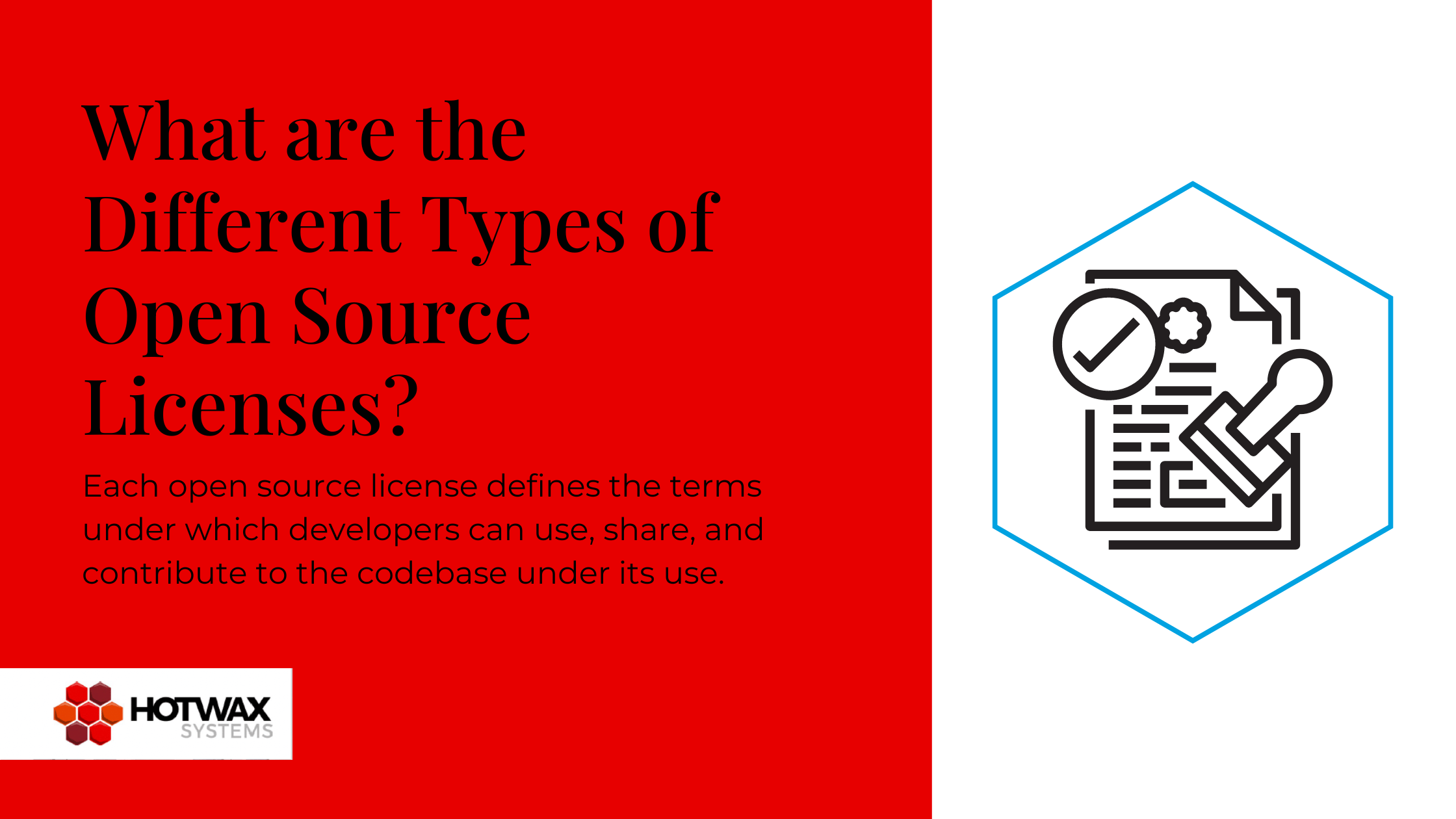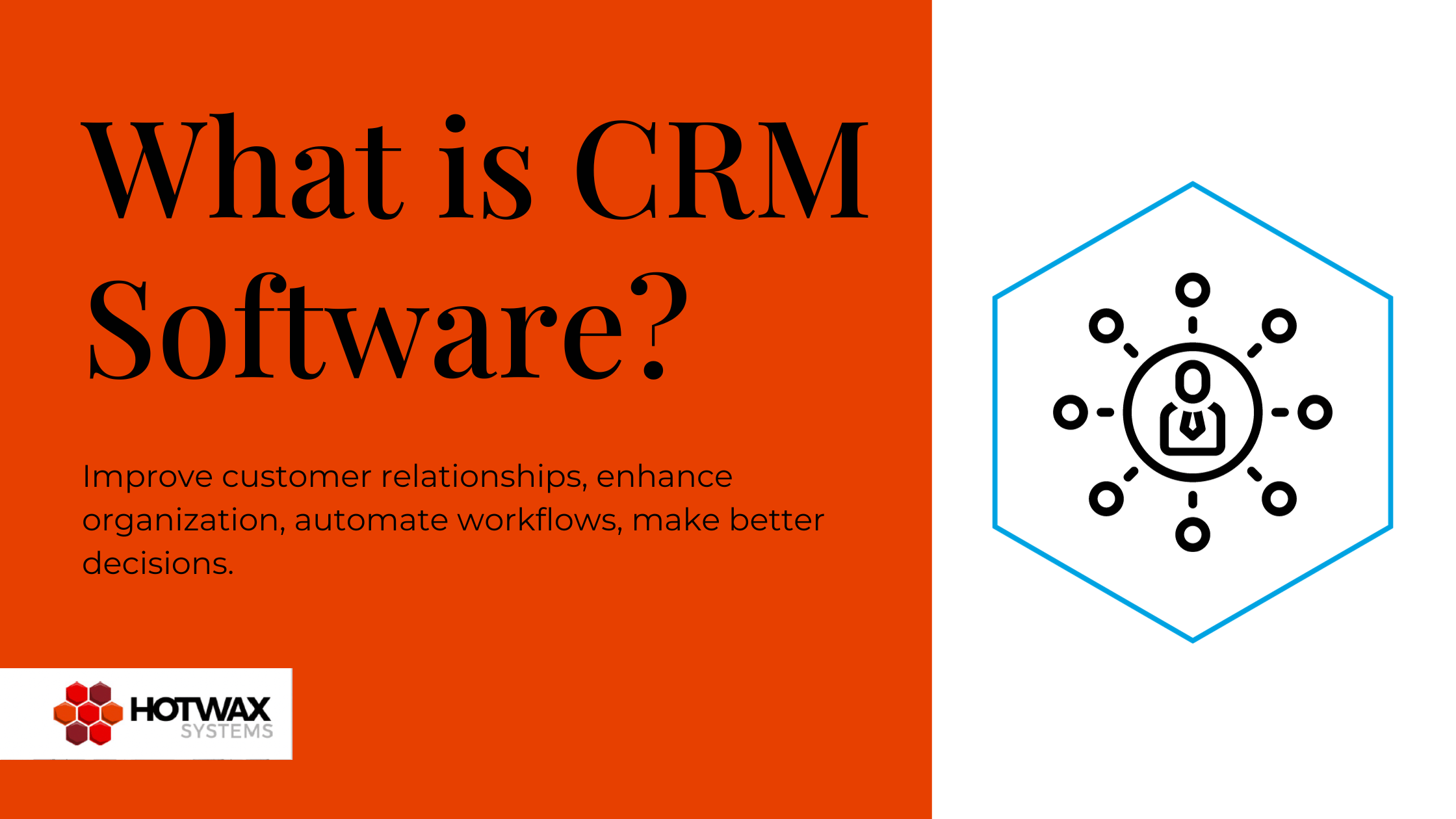What is Apache OFBiz™ for e-commerce?
Apache OFBiz is an open source ERP and business application suite that includes a robust e-commerce module that can be used across industries and is easily customized to fit the particular needs of each business.
The OFBiz e-commerce module can seamlessly integrate with a broader ERP system, which means businesses have access to an e-commerce platform that streamlines and connects with all their necessary systems and departments for a better, more efficient and effective e-commerce experience.
What are the benefits of OFBiz™ for e-commerce?
When a business decides to implement an e-commerce system, one of the first steps is to translate warehouse products into an online store catalog, with the main requirement that it’s easy for customers to find what they’re looking for.
A good store catalog contains as much product information as possible, and allows customers to easily drill down to the level of product detail they need to inform their purchase decision.
Just like items on display in a brick-and-mortar store, the online catalog should leverage merchandising capabilities and prompt customers to explore the product line, take advantage of special offers, etc.
The catalog also needs to accommodate product features and attributes like size, color, quantity, finish, etc. A full-featured online catalog also stays aware of inventory levels by enabling out-of-stock notifications on the storefront and time-to-reorder notifications in the back-end.
Setting out to build a catalog that meets all of these requirements can seem daunting. And once it’s built, there’s the matter of keeping the catalog current from both storefront and warehouse perspectives.
Thankfully, this is all possible with the Apache OFBiz Accelerator and OFBiz.
The result is an e-commerce systems that’s:
Scalable:
OFBiz is highly scalable, which makes it suitable for businesses at any stage of growth.
Customizable and Flexible:
OFBiz provides extensive customization options, so businesses can tailor the platform to their specific requirements.
Connected to community support:
Because OFBiz is an open source project, OFBiz benefits from a vibrant and engaged community of developers and users that offer help and support, as well as commit thousands of collective hours to improving the software.
Integrates with ERP:
OFBiz's integration with ERP functionalities sets it apart from many standalone e-commerce platforms. Instead of a simple storefront, an integration with OFBiz ensures a seamless flow of information between different business processes and departments, in turn reducing manual effort and enhancing overall efficiency, intelligence and connectedness within the organization.
Cost-Effective:
Since OFBiz is open source, it eliminates the recurring licensing fees associated with proprietary e-commerce platforms.
What sets OFBiz™ apart from other e-commerce options?
One of the things that set OFBiz apart from other e-commerce options is the thorough and well designed OFBiz data structure that applies across all enterprises. Part of what makes the model so flexible is that OFBiz stores information that defines separately from information that classifies.
For example, one group of database elements defines a product (with attributes such as name, ID, and description), while another links products to categories through association. In this way, products can be classified under multiple categories without redundancy in the database.
Similarly, multiple categories can be assigned to a catalog, and multiple catalogs can be assigned to a store. Products in catalogs structured this way are naturally easy to find, pick, buy, and sell.
Some additional things that make OFBiz stand out for e-commerce include:
It simplifies:
Thanks to its standard data model and ability to integrate with other systems, the OFBiz e-commerce module allows for a simple yet very effective e-commerce experience.
It’s comprehensive:
With product and catalog management, promotions, pricing, supply chain, warehouse, reporting, asset tracking, integration with shipping vendors, accounting and invoicing capabilities, OFBiz really is a comprehensive digital commerce solution.
It’s open source:
This means OFBiz is continuously improving, constantly under supervision, and flexible in ways that just don’t come with closed source options.
How do I get started with OFBiz™ for my e-commerce business?
First, you’ll need to determine what your needs are. Are you going to implement OFBiz on your own, or would you prefer to work with an open source service provider who can do it for you/help you along the way? Do you know if you need or want any custom features for your e-commerce solution?
The OFBiz Project has an e-commerce module demo that can be helpful in making this decision, and business users can download OFBiz directly from their site as well. This could be a great option for teams that are tech savvy and have their own developer(s).
For others, it might be worthwhile to work with an experienced OFBiz service provider that can help with system configuration, testing, any customizations needs, etc.
The OFBiz mailing list is another resource of value for businesses trying to figure out which type of implementation solution is better for their needs.