DATE: Jul 22, 2010
AUTHOR: Pranay Pandey
In my earlier posts we saw how can we setup different static pages for a site developed in OFBiz.
Now we will see how your client or a developer can directly make changes to the static pages. For this we use Content Manger application.
The following are easy steps which can be communicated to clients once the static content data setup is completed by the development team and the site is live. Later these changes can be easily managed by client.
1. Log into backend managment app :https://localhost:8443/content/control/main
2. Select Content from the menu
3. In the search options put in the appropriate search criteria and click on the Find button eg. STORE_POLICIES.
Results will show the list of contents matching the search criteria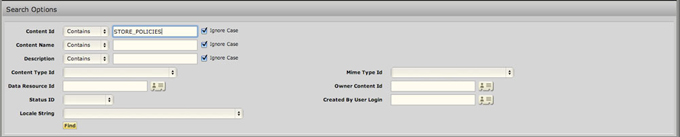
4. Click on the Page name under the Data Resource ID Column to edit. (in this case STORE_POLICIES)
5. Click the TEXT or HTML link in the top to view/edit the Text/Html text based on skills to update them one is text editor and other one is html text editor
6. Edit the text and press the Update button and the page will update the text on the site.
This was one of the process that can be used to update static page contents on the site without requiring any changes in code base. So now whenever it comes to updating text on static pages when the site is live, these changes can be done easily with Content Manger application.
If you want to get more details related to OOTB OFBiz processes contact HotWax Media today.