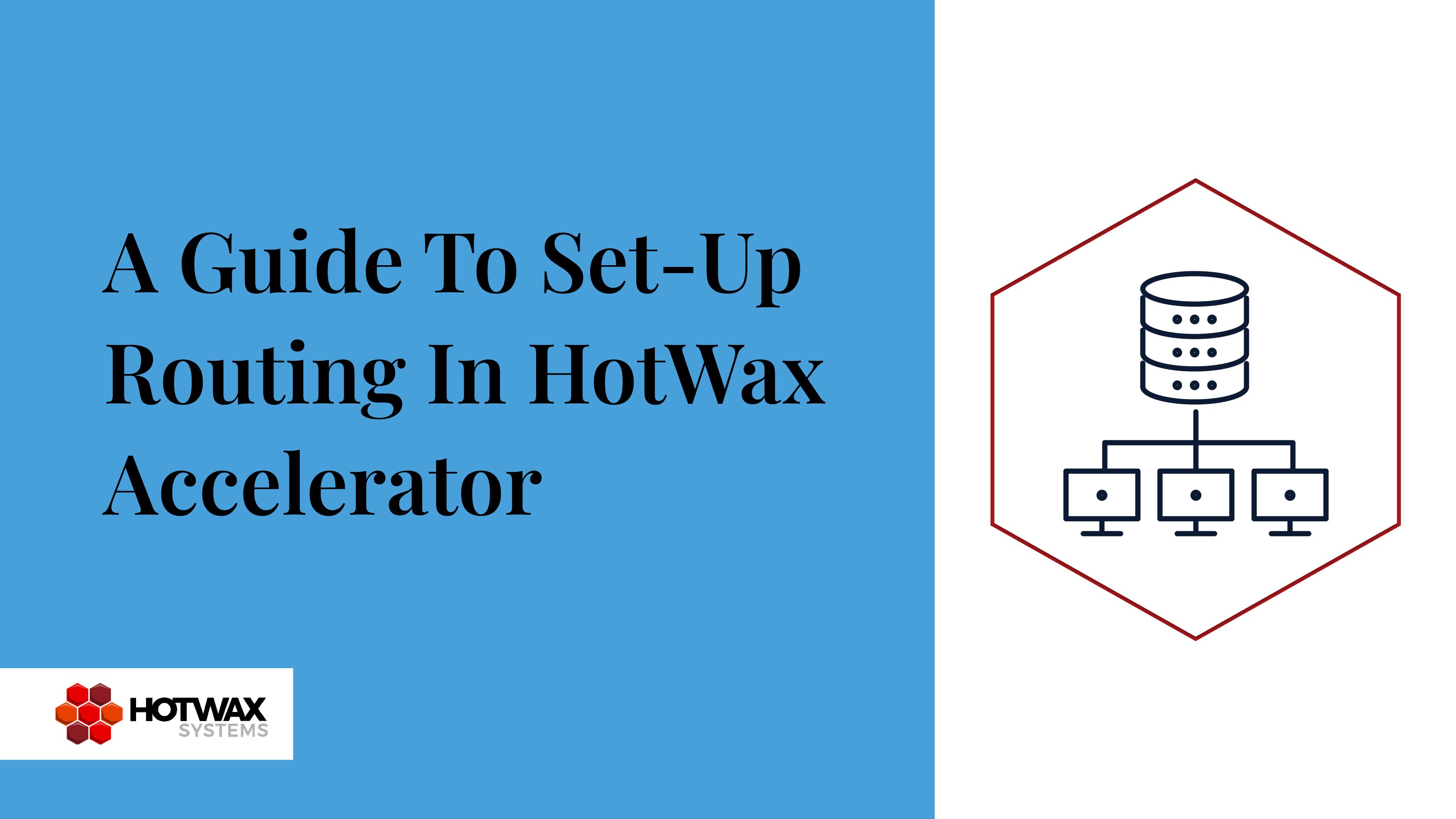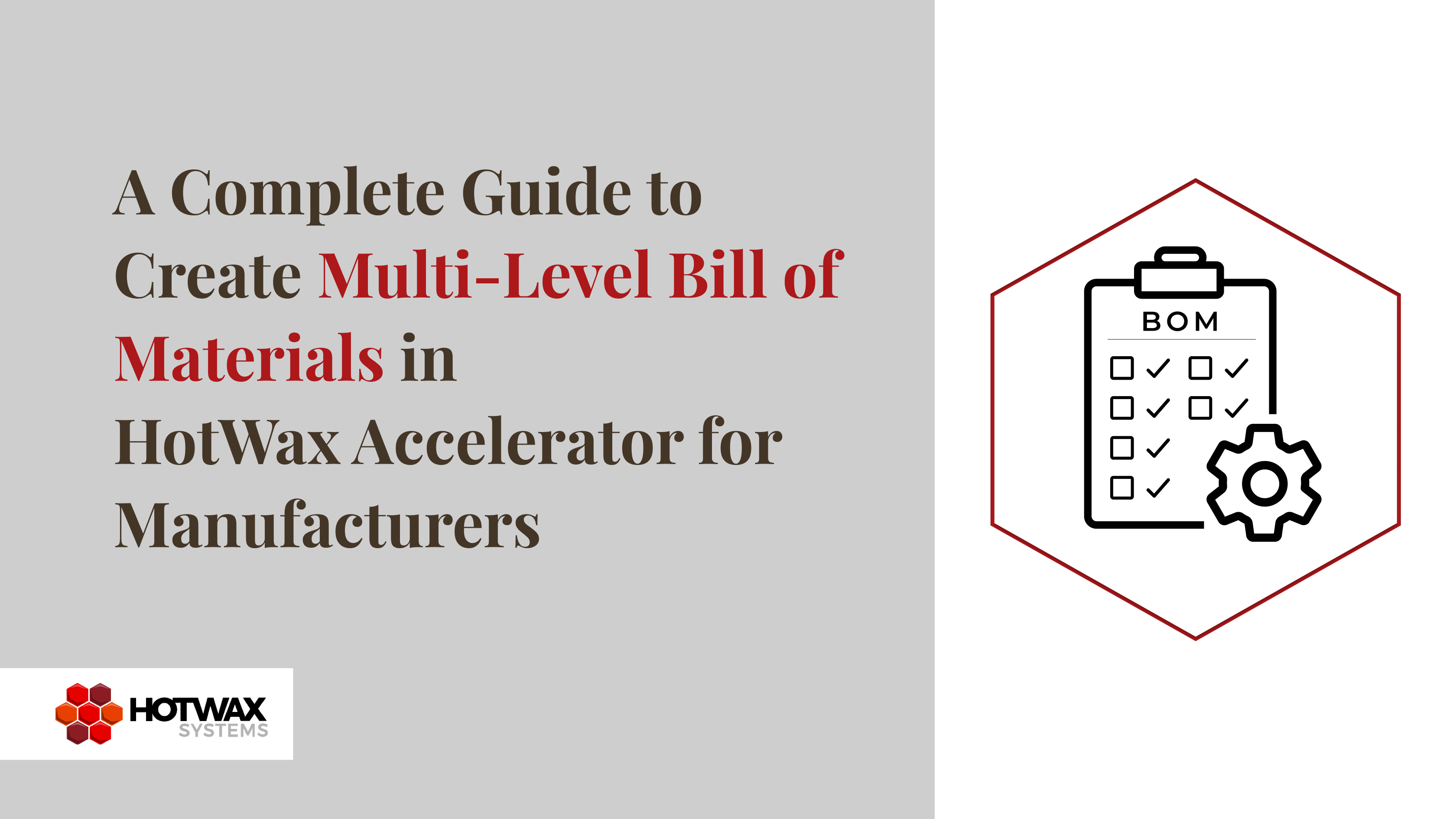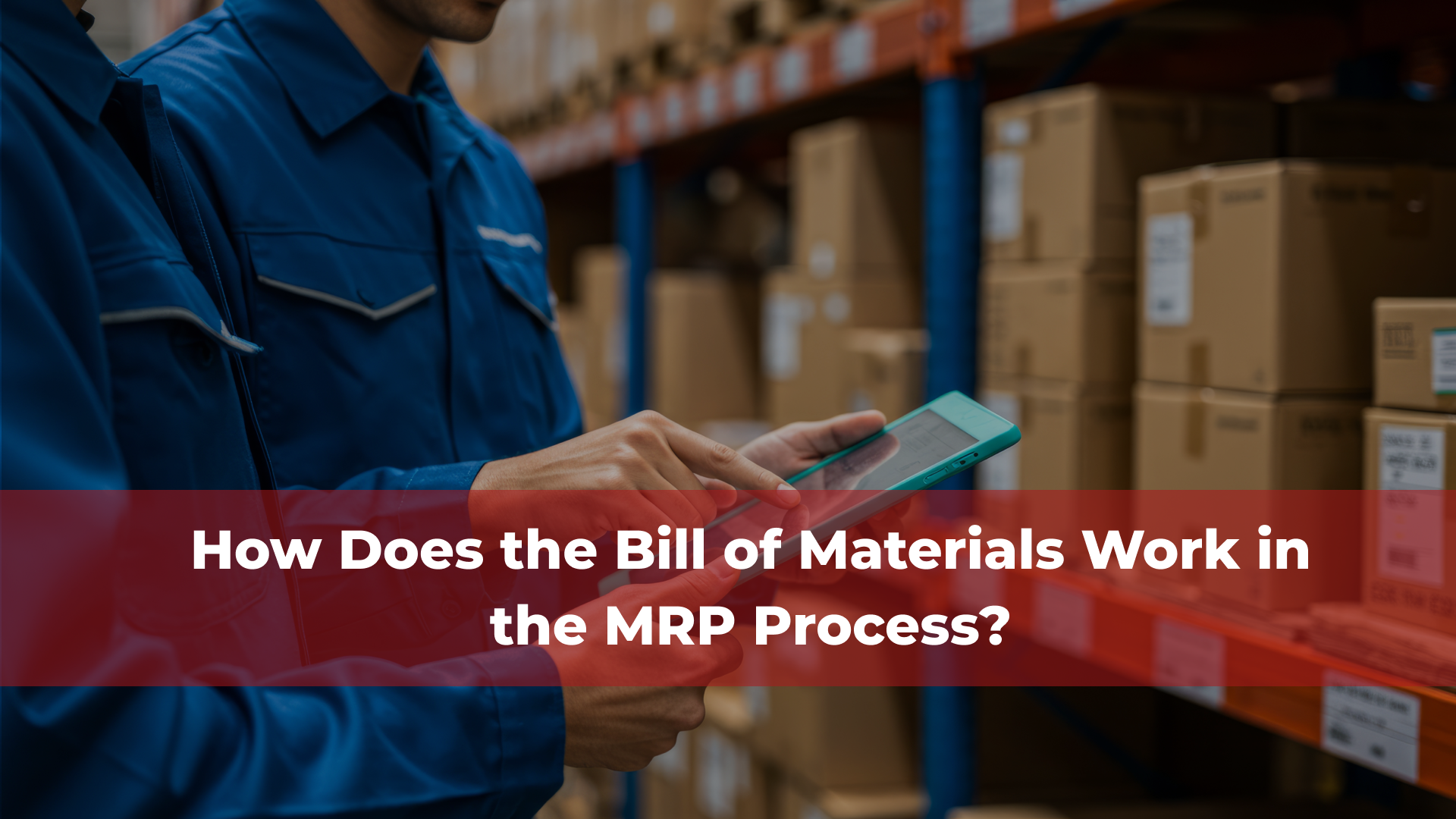Manufacturing is a complex process that requires precise coordination of components, operations, and workflows. Once the Bill of Materials (BOM) is set up in HotWax Accelerator, the next step is defining the Routing—the sequence of operations necessary to transform components into a finished product.
Setting up Routing in HotWax Accelerator is straightforward. The system streamlines the process by reducing unnecessary steps compared to Apache OFBiz, making it clean, simple, and efficient. By defining each operation, manufacturers can optimize production efficiency, reduce errors, and ensure seamless coordination across workflows.
In this section, we will set up Routing for the Skateboard in HotWax Accelerator. This setup has defined the specific operations needed to manufacture the skateboard, ensuring a systematic production process.
Process of Setting Up Routing in HotWax Accelerator
Figure 1 : Multi-Level BOM of Skateboard
Figure 2: Routing and Routing Task to Manufacture a Skateboard
A finished product, such as a skateboard, is composed of multiple components and sub-components, each(Deck & Skateboard) requiring its own Routing and set of operations. These operations are crucial for assembling the final product. Below are the Routings and corresponding operations for each:
- Skateboard FG – Routing for the skateboard
- Operations for Skateboard FG:
- Final Assembly
- Deck Sub-assembly – Routing for the deck sub-assembly
- Operations for Deck Sub-Assembly:
- Lamination (LAM)
- Shape deck
Follow these steps to configure routing for the skateboard
Step 1: Navigate to Routing Setup
1.1 Go to Dashboard > Create >Manufacturing> RoutingStep 2: Setting Up Operations
Note: In Apache OFBiz, we use Routing Tasks, whereas in HotWax Accelerator, they are referred to as Operations.
2.1 Once the routing is created, the details page for the same routing (e.g., Skateboard Deck FG) will open. In the Operation section, click Add to create a new operation.
2.3 Enter the Operation Name (e.g., Final Assembly).
2.5 Add a Description detailing the operation’s function.
2.6 In the Step No field, enter a numerical value to define the order of execution.
Note: We use sequence numbers in multiples of 10 as an industry best practice, allowing easy intermediate task additions without renumbering.
Step 3: Setting Up Routing for Sub-Components
Repeat the above steps to configure Routing and operations for the skateboard’s sub-component, the Deck.
- Example Operations for the Deck:
- Lamination (Sequence: 10)
- Shape Deck (Sequence: 20)
Once all operations are set up, the Routing structure ensures that each step is followed in the correct order for a seamless manufacturing process.
Step 4: Link the Routing to the Product:
Once Operations are added, On the Routing Details (Deck Sub-Assembly) page, go to the Deliverable Item section and click Add.
In the Add Routing Product form:
- In the Item field, enter the product associated with this routing.
- Click Add to save the entry.
Similarly, add the deliverable item for the other routing: Skateboard Deck FG.
Note: Deliverable items can be added after creating the routing. However, we’ve added them at the end here for better clarity.
Step 5: Overview of the Routing, related Operations and Deliverable Items
Conclusion
Routing is essential in manufacturing, defining workflow and execution for each production step. Configuring Routing in HotWax Accelerator optimizes processes, reduces steps compared to Routing Setup in Apache OFBiz, and ensures a smooth transition from BOM setup to production.
While the HotWax Accelerator simplifies Routing, every business has unique workflows that may require customization. HotWax Systems provides expert guidance and implementation support, specializing in Routing automation, workflow optimization, and seamless system integration.
From advanced Routing configurations to automated operations sequencing, we help businesses refine production processes for greater efficiency and scalability. With tailored solutions, HotWax Systems ensures your manufacturing workflows run smoothly and adapt to your specific needs.
Looking to customize and scale Apache OFBiz for your manufacturing process? Partner with HotWax Systems for a solution tailored to your needs.