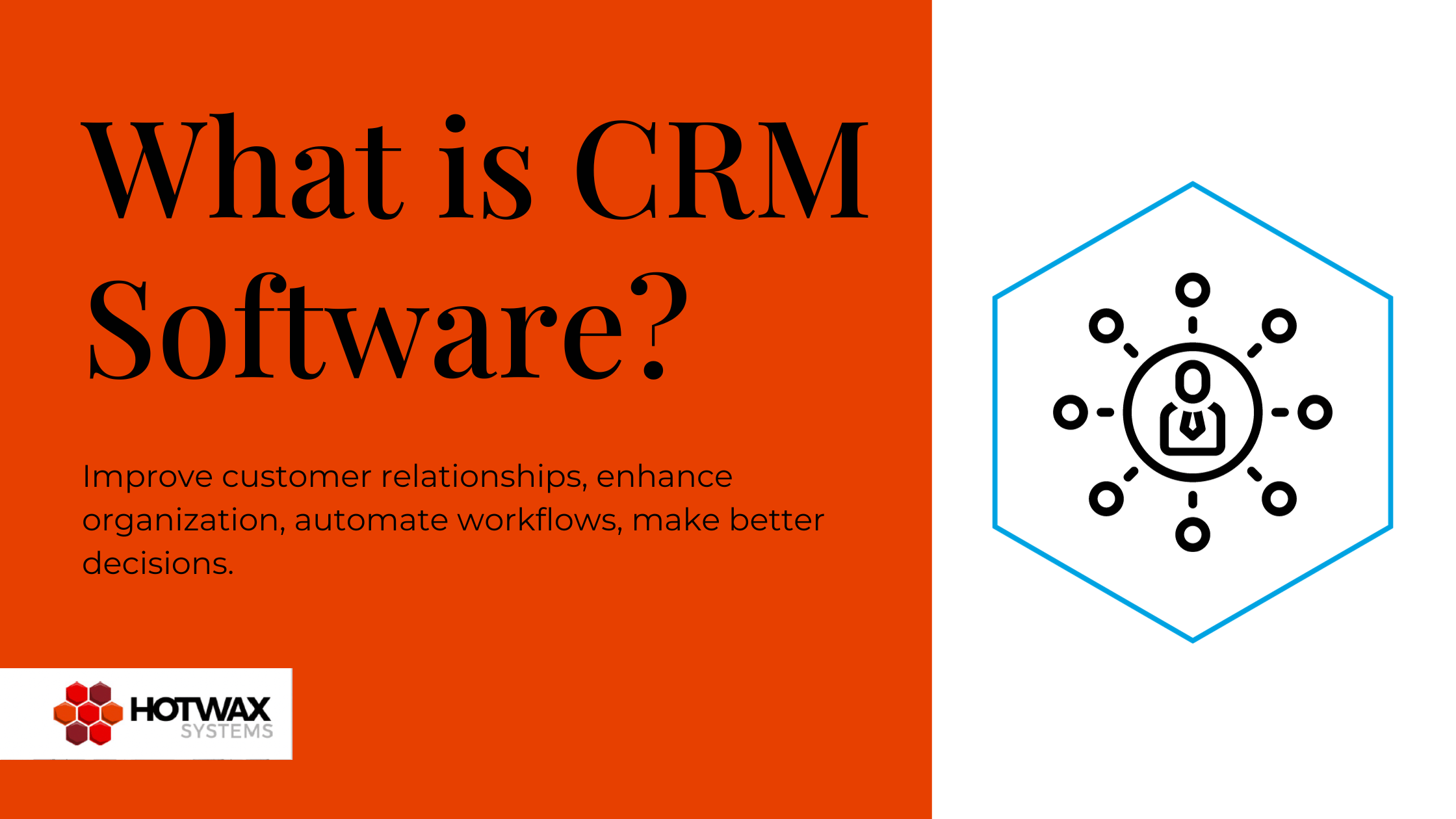What is CRM software?
CRM (customer relationship management) software is a technological tool designed to support and automate the process of managing customer interactions throughout the customer lifecycle. It helps to facilitate the organization of customer data, communication, and sales information with the primary goal of improving customer service, enhancing customer satisfaction, and driving sales and profitability. It also increases internal organization and streamlines customer-focused workflows for sales, marketing and customer experience professionals by consolidating customer information in one central database.
What are the benefits of CRM software?
While a central, core benefit of any customer relationship management system is better management of the customer lifecycle, individual benefits that fall beneath that umbrella include:
- Improved customer relationships: CRM software helps businesses build and nurture relationships with their customers. By centralizing customer data, it enables personalized interactions that lead to a better understanding and meeting of customer needs.
- Enhanced communication: Streamlining communication is a key advantage of CRM software because it allows businesses to track customer interactions and ensures that all team members have access to the latest information. This avoids redundancy and improves overall communication efficiency.
- Increased sales and revenue: CRM tools often come with sales automation features that help in managing leads, opportunities, and the sales pipeline. This leads to more efficient sales processes and, consequently, increased revenue.
- Data driven decision making: With CRM software, businesses can analyze customer data to gain insights into buying patterns, preferences, and market trends. This data driven approach supports informed decision making and helps create targeted marketing strategies based on real customer behavior rather than conjecture.
- Better organization: Because CRM systems consolidate, organize and centralize customer data, organizational discrepancies for all teams that rely on that data are greatly minimized.
What are the main features of CRM software?
Different CRM systems will have potential variances in the actual feature sets they provide, but a general overview of the most central features for any customer relationship management system includes the following:
- Contact management: This feature organizes and manages customer information into one centralized database, including contact details, communication history, and preferences.
- Lead management: This feature allows users to track and manage leads throughout the sales process, from initial contact to conversion.
- Workflow automation: Automating repetitive sales, marketing and customer service tasks, such as sending follow up emails, tracking deals, and managing appointments are enabled with this feature.
- Customer service and support: This provides tools for effective customer support, such as ticketing systems, knowledge bases, and communication tracking.
- Analytics and reporting: Insights into customer behavior, sales performance, and other key metrics through customizable dashboards and reports help the team make informed decisions and provide a more complete picture.
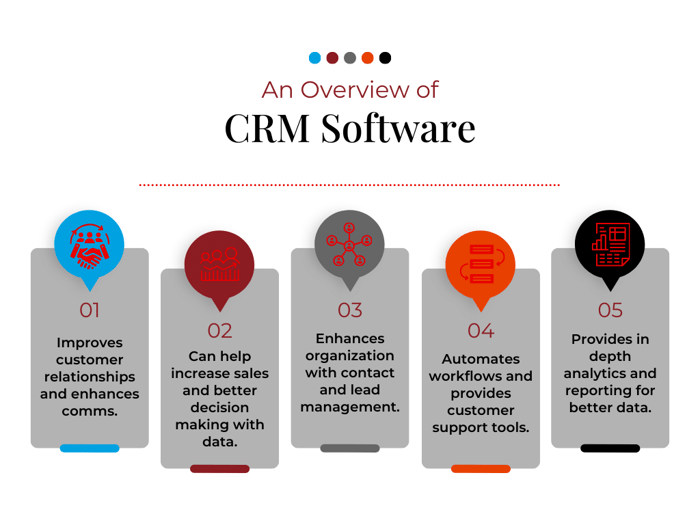
What’s the difference between CRM and ERP?
While CRM and ERP systems share some similarities, they serve distinct purposes within an organization.
CRM:
- Primarily focused on managing customer interactions and relationships
- Customer-centric
- Helps in acquiring, retaining, and managing customers
- Can be a module within a greater ERP system
ERP:
- Integrates and manages various business processes, including finance, human resources, supply chain, and more
- Enterprise-wide
- Streamlines internal processes and ensures efficient resource management across the entire organization
- Can exist with or without a CRM module depending on the needs of the business
Apache OFBiz™ CRM
Apache OFBiz™ is an open source ERP system that provides a suite of business applications. Within its ERP framework, OFBiz™ has CRM capability that stands out as a solution in situations where you want to leverage the CRM data it provides in other areas of your technology stack. For example, if your existing CRM is too simplistic in dealing with users and groups in the way that your business model demands, OFBiz™ has a complete set of CRM data included in its data model and allows you to flexibly assign access and permissions across individuals and organizations.
The CRM module within Apache OFBiz™ offers features similar to standalone CRM software, including:
- B2B and B2C relationship management
- Individuals, groups, and groups of groups
- Customer and vendor management
- Customer classification
- Sales, and order history
Additionally, because it’s open source, Apache OFBiz™ CRM allows for system customization and integration with other business processes to create a truly customized solution that’s tailored to the very specific needs of the business. If customization and leveraging of CRM data within your existing systems is what you need, OFBiz™ is an excellent option.
How do I know if my company needs a CRM?
Implementing CRM software can be a game changer for many businesses, but it's crucial to assess whether your company truly needs it. Here are some signs that indicate a potential need for a new CRM system:
- Scattered customer data: If customer information is spread across various spreadsheets, emails, and documents, consolidating it into a centralized CRM system could bring order and accessibility to your team.
- Inefficient communication: If your team struggles with communication gaps or duplication of efforts, a CRM system can provide a unified platform for collaboration and information sharing.
- Sales process challenges: Difficulty in managing leads, tracking sales opportunities, and closing deals may indicate a need for a CRM system with sales automation features.
- Limited customer insights: If your business lacks a deep understanding of customer preferences, buying behavior, and interaction history, a CRM system can provide valuable insights through analytics and reporting.
- Growing customer base: As your customer base expands, managing those relationships manually becomes increasingly challenging and time consuming. CRM software helps to scale and manage those customer interactions efficiently so teams can spend their time on other tasks.
.png?width=700&height=525&name=CRM%20Software%20(1).png)
How do I choose the best CRM for my business?
Selecting the right CRM for your business is a critical decision that requires careful consideration of your unique needs and goals. The market offers a plethora of CRM solutions, each with its own set of features and capabilities. To guide you through the selection process, here are some key factors to consider:
- Your objectives
- Identify the goals and objectives you aim to achieve with a CRM system. These could be things like improving customer communication, streamlining sales processes, or gaining actionable insights.
- Your business processes
- Map your customer journey to make sure you understand how customers interact with your business at each stage. A CRM system should complement and enhance these processes by addressing pain points and optimizing workflows.
- Scalability
- Choose a CRM system that can grow with your business. Scalability is crucial, especially if you anticipate an increase in the volume of customer data, users, or transactions.
- Integration capabilities
- Ensure that the CRM you’re considering seamlessly integrates with other tools and systems your business uses. This includes email platforms, marketing automation tools, and any other software critical to your operations.
- User friendly interface
- A user-friendly interface is essential for successful CRM adoption. Training your team on a complex system can be time consuming and counterproductive, so prioritize solutions that are intuitive and easy to navigate.
- Customization options
- If you need something specific / outside the scope of an out-of-the box solution, look for CRM systems that offer customization options. Every business is unique, and the ability to tailor the CRM to match your specific requirements can ensure optimal functionality and user satisfaction.
- Security
- Given the sensitive nature of customer data, prioritize CRM systems with robust security features. This includes data encryption, access controls, and compliance with industry regulations.
- Cost
- Understand the pricing structure of different CRM solutions as well as your budget. Some solutions are subscription-based, while others may have additional costs for features or user licenses. Consider not only the initial investment but also ongoing costs.
- Reviews
- Read reviews and feedback from other businesses. These can provide valuable insights into the strengths and weaknesses of different CRM solutions.
- Vendor support and training
- Assess the level of support and training provided by the CRM vendor or service provider. A responsive support team and adequate training resources contribute to a smoother implementation process and long term success.
- Trial period
- Whenever possible, take advantage of free trials or demos. This hands on experience allows you to evaluate the user interface, features, and overall suitability for your business.
By carefully considering these factors, you can make an informed decision when choosing a CRM system that aligns with your business objectives. Remember, the best CRM for your business is the one that addresses your specific needs and contributes to your long-term success.
.png?width=700&height=525&name=CRM%20Software%20(2).png)
Conclusion
In a world where customer relationships are paramount, investing in CRM software can be a strategic move that propels your business towards sustained success and growth. It’s a powerful tool that can help your business build and maintain strong customer relationships and increase satisfaction for both customers and team members. From contact and lead management to sales automation and analytics, the best CRM software offers a comprehensive solution for businesses of all sizes.