DATE: May 23, 2011
AUTHOR: HotWax Systems
There are a number of reasons that a product or product variant (size, color, etc) may need to be removed from the front end of the site, but we don’t want to remove the product from the system entirely. This could range from availability, inventory, or seasonal nature of products, or even more specific reasons to your business. Luckily, OfBiz makes this process very simple, and allows us to set very specific introduction and discontinuation dated on products, right down to the individual variants of the products. In this OFBiz tutorial we will walk you through this process to show you how it is done.
To be able to set these introduction and discontinuation dates, the user must be at least a Catalog Manager in the system, and we should already have products set up in the system.
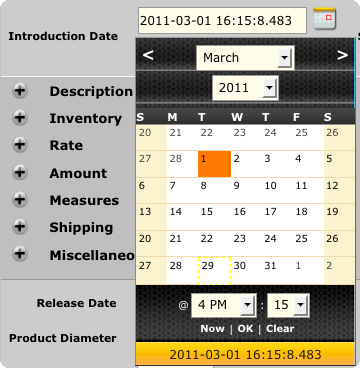
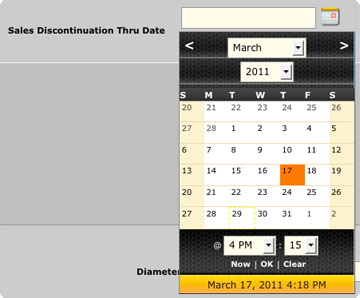
–Chris Gaughan—
Chris Gaughan is an OfBiz Designer specializing in Client Training and Support for HotWax Media.